Subscription Coupon Codes
If you are signing up to Quiltster for the first time, you’ll want to enter your coupon code during step 3 of the sign-up process under Payment Details. The coupon is redeemed immediately upon clicking, “Start My Subscription”. Continue reading for step-by-step instructions.
If you are an existing subscriber, meaning you are actively paying for a Quiltster subscription, the coupon code may be entered into the “Coupon” section of your Account page.
Redeeming Coupon Codes – First time subscribers
Step 1: Choose Plan
Go to Quiltster.com/subscribe.
Choose either the Monthly Plan or Annual Plan.
- The Monthly plan is $9.99 per month and automatically renew every 30 days.
- The Annual plan is $99.00 per year and automatically renew every 12 months.
Step 2: Create an Account
Select New User if you’ve never had a subscription under this email address in the past.
Select Returning Customer to reopen a past account under this email address. You will then have access to all projects you have created in the past.
Step 3: Payment Details
Enter the coupon code in the Coupon field.
Click “Start My Subscription”.
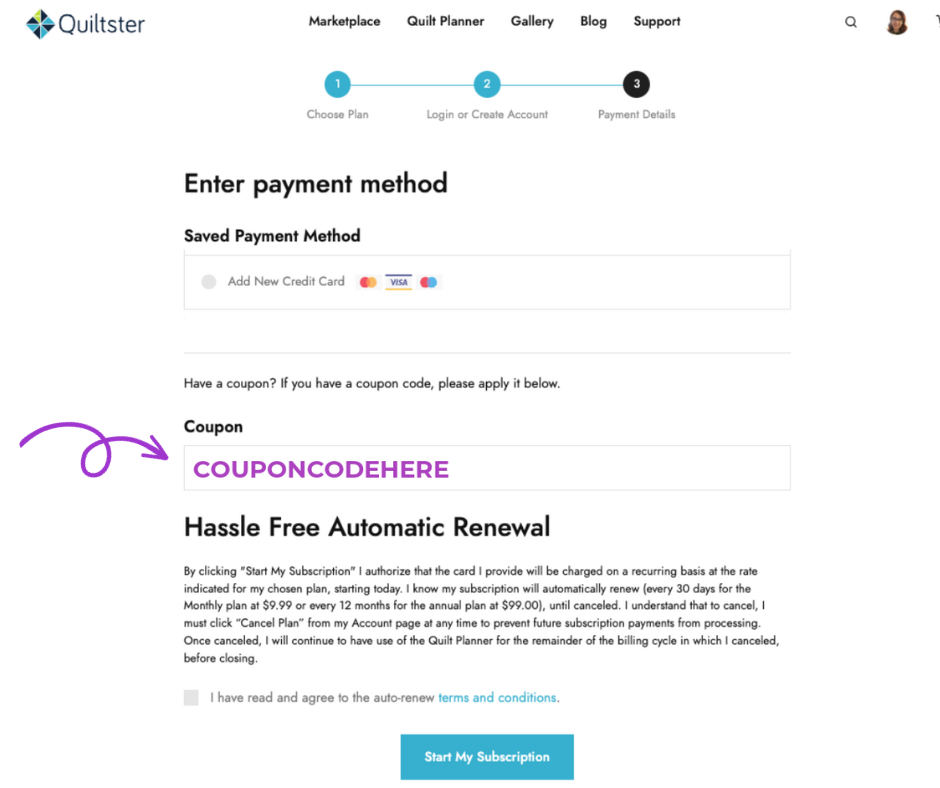
That’s it! Your coupon code applies automatically upon clicking, “Start My Subscription” which covers the upcoming period.
View Your Upcoming Payment
Your upcoming automatic payment date and amount may be viewed on your Account page. To access your Account page, click the profile icon in the top right corner of the page after logging in.
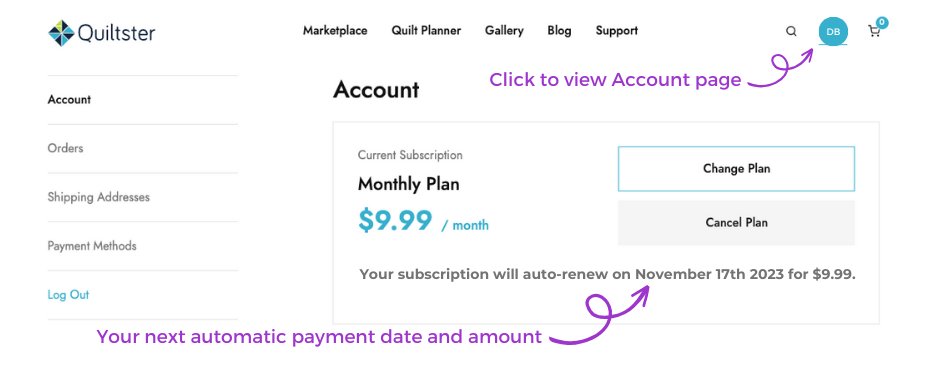
If your coupon code covers multiple billing periods, you will see an amount of $0 on your upcoming automatic payment.
If your coupon code covers only the first billing period, your upcoming automatic payment will state either $9.99 or $99.00 depending on whether you are subscribed to the monthly or annual plan.
To cancel, click “Cancel Plan” from your Account page at anytime prior to your upcoming payment date. Learn more about how cancellations work.
How to Use the Quilt Planner
If you’re new to Quiltster, click “Start Here” from your Dashboard in the Quilt Planner. This helpful guide provides a virtual tour of Quiltster.com as well as links to video tutorials to help you get started planning your first quilt!
Thank you and happy Quiltstering!

