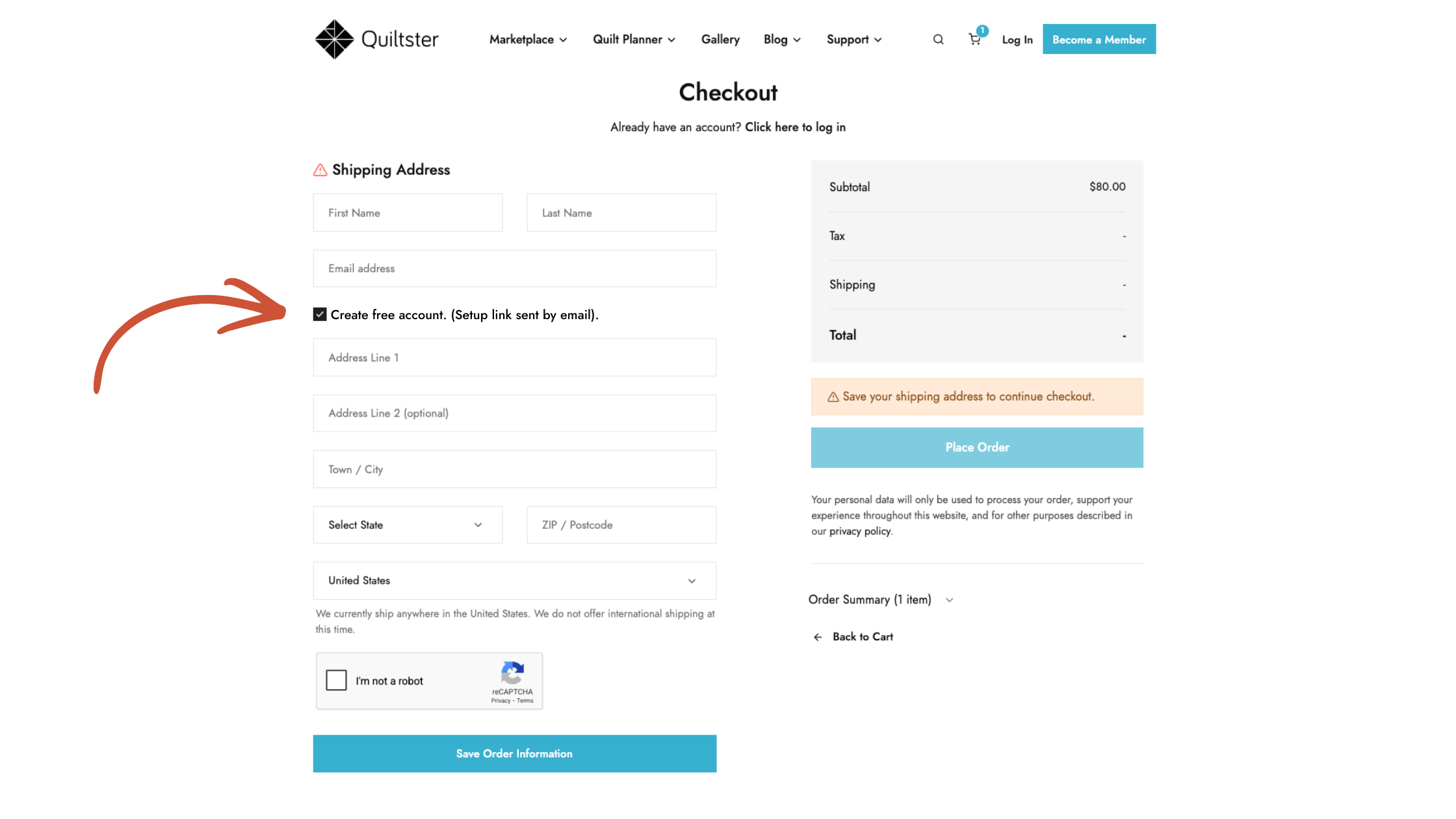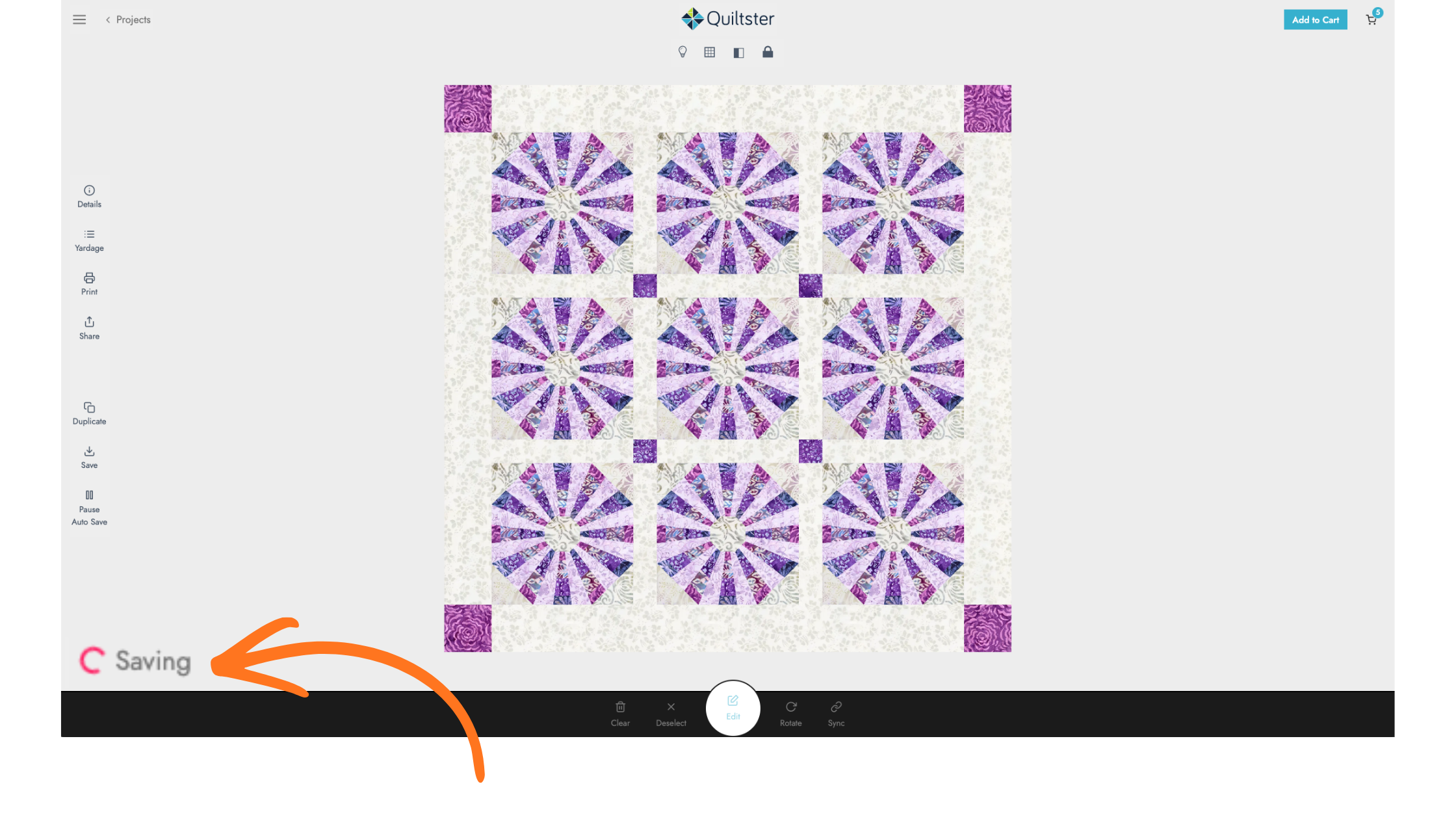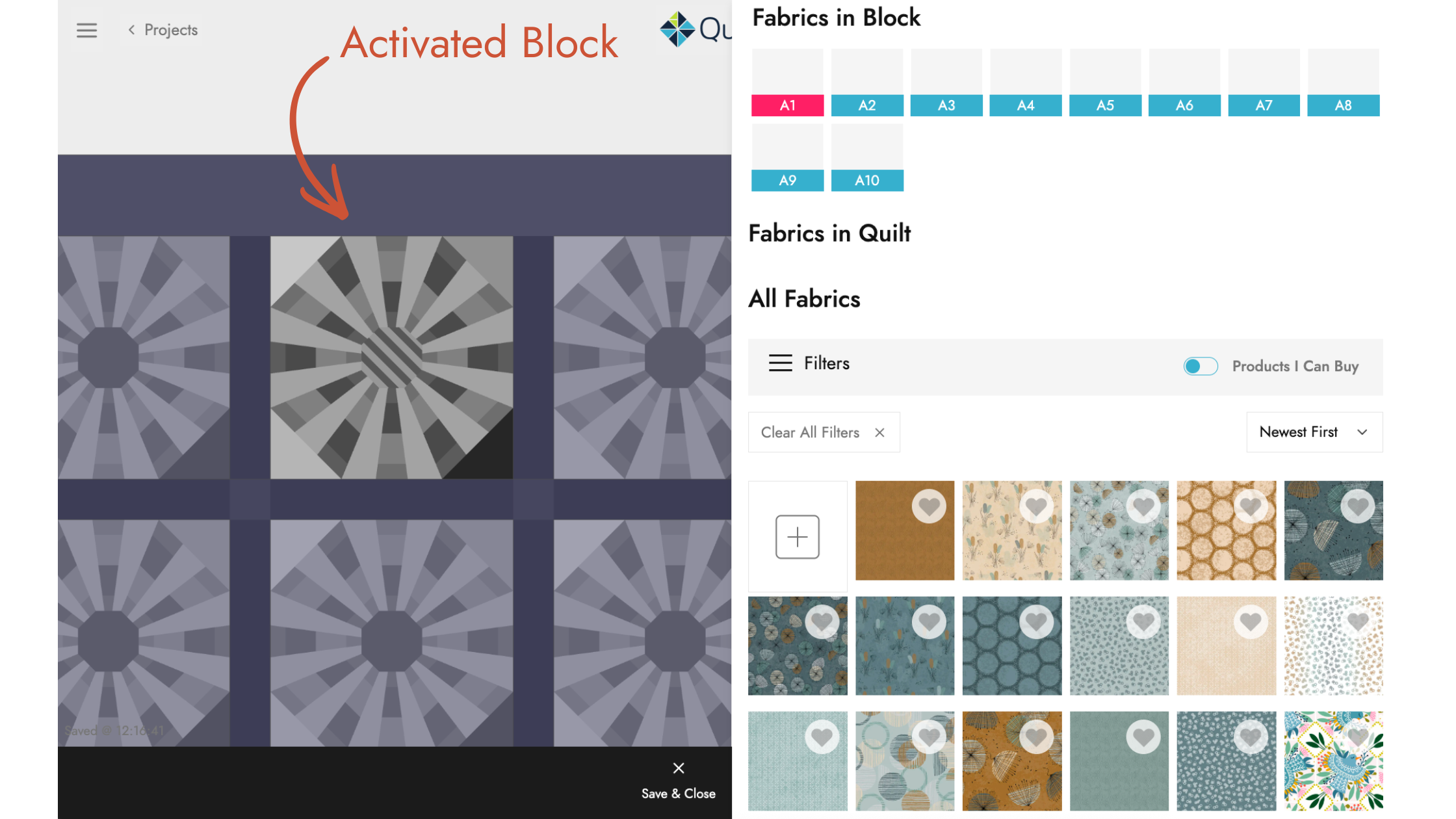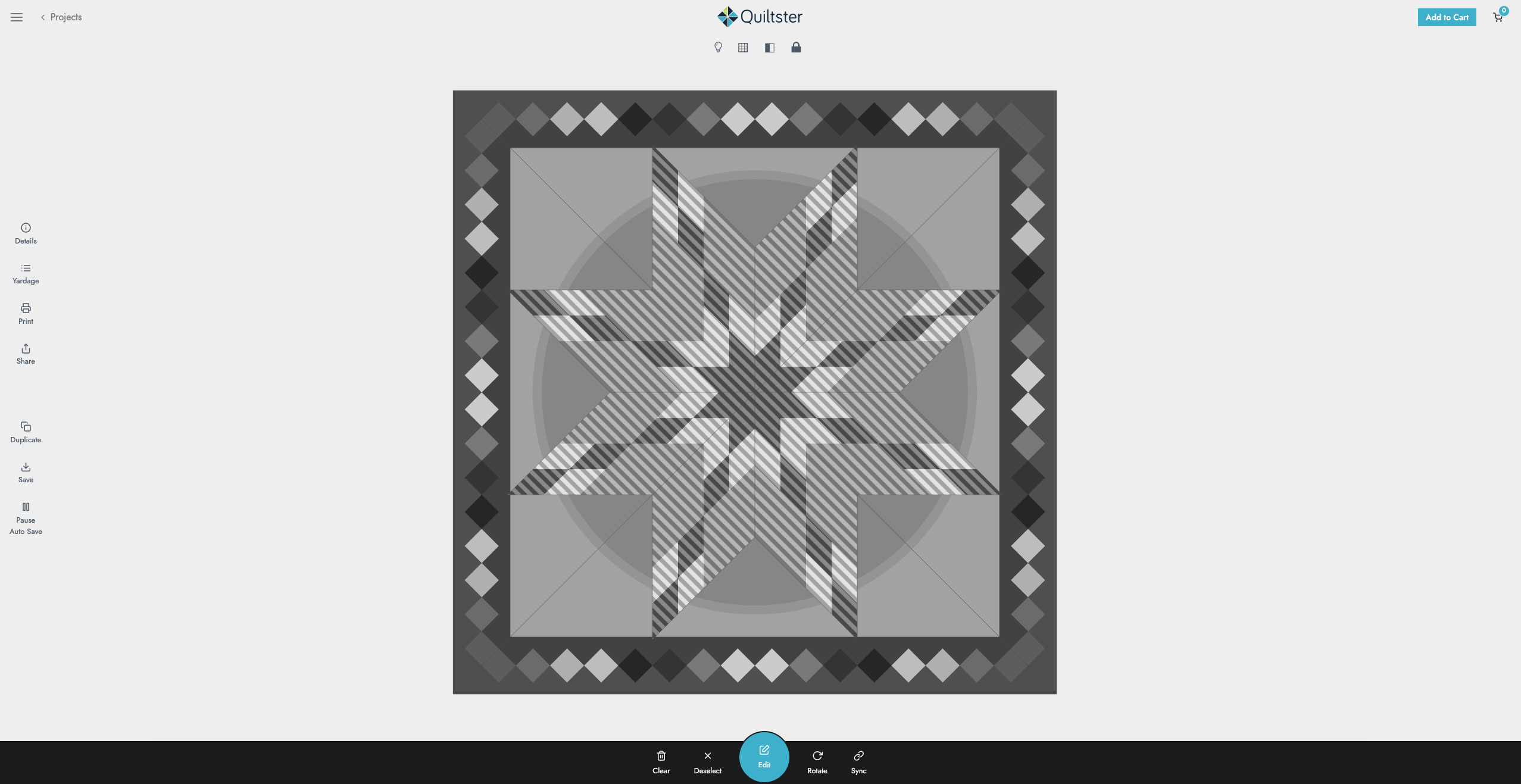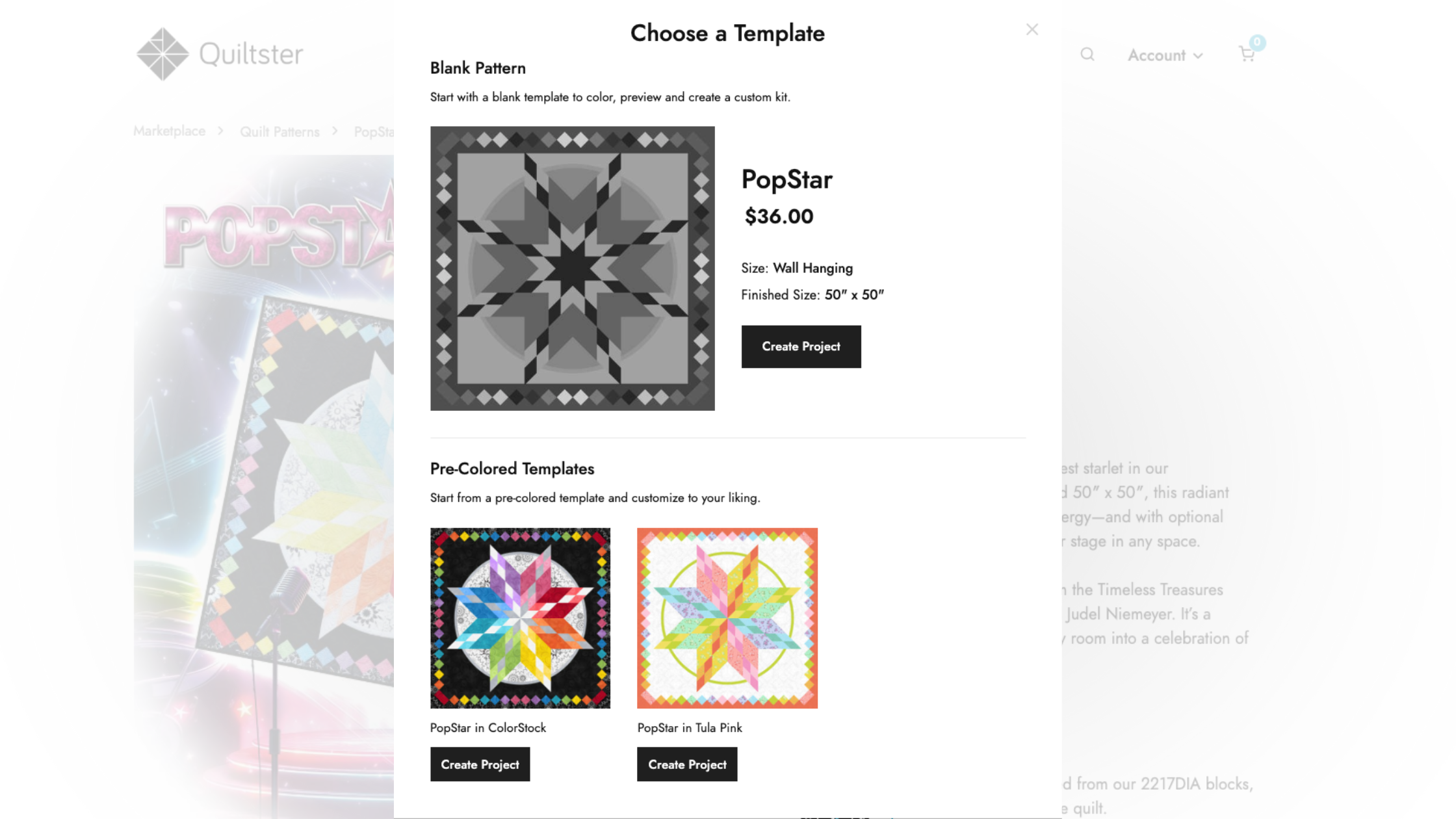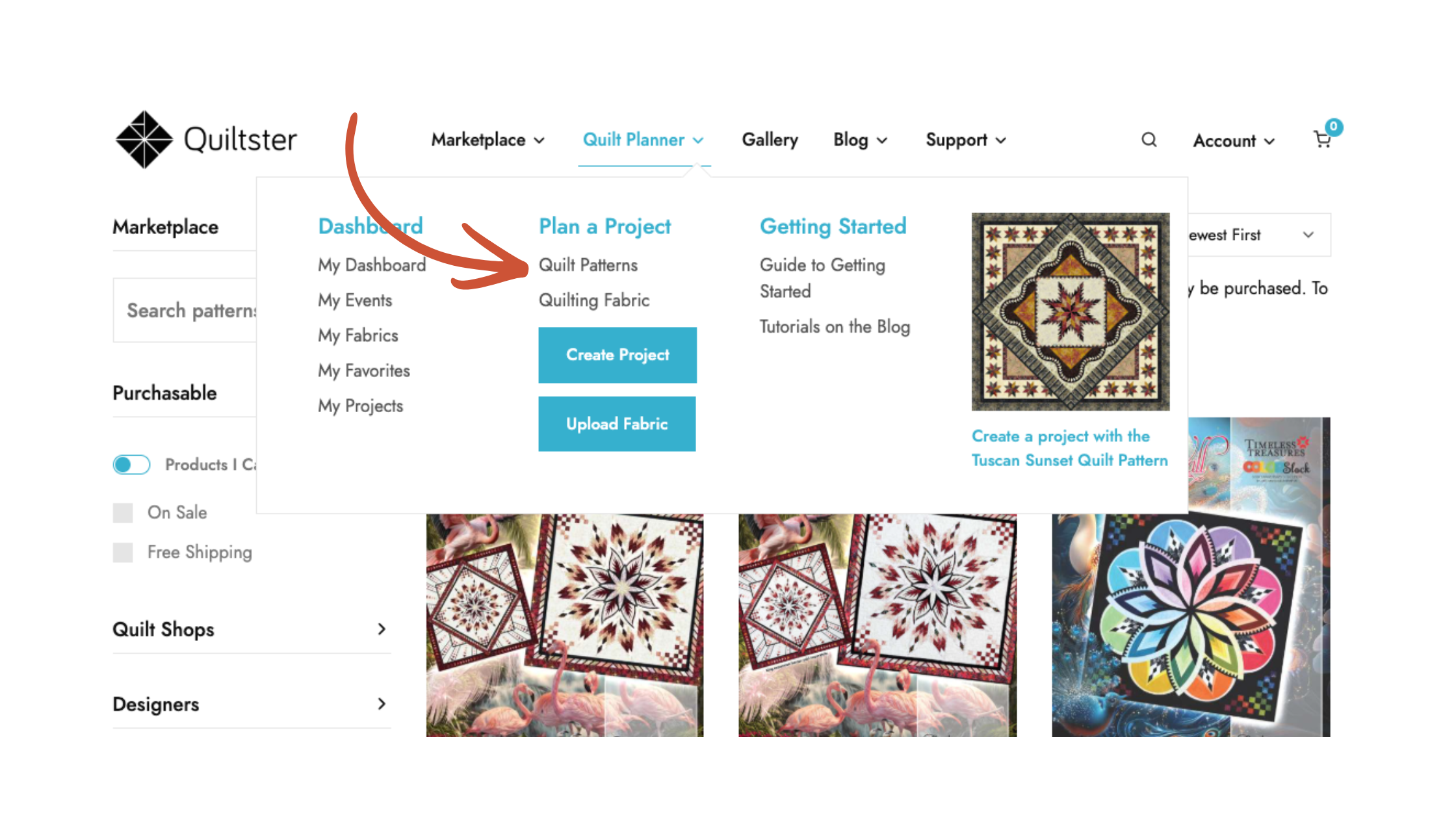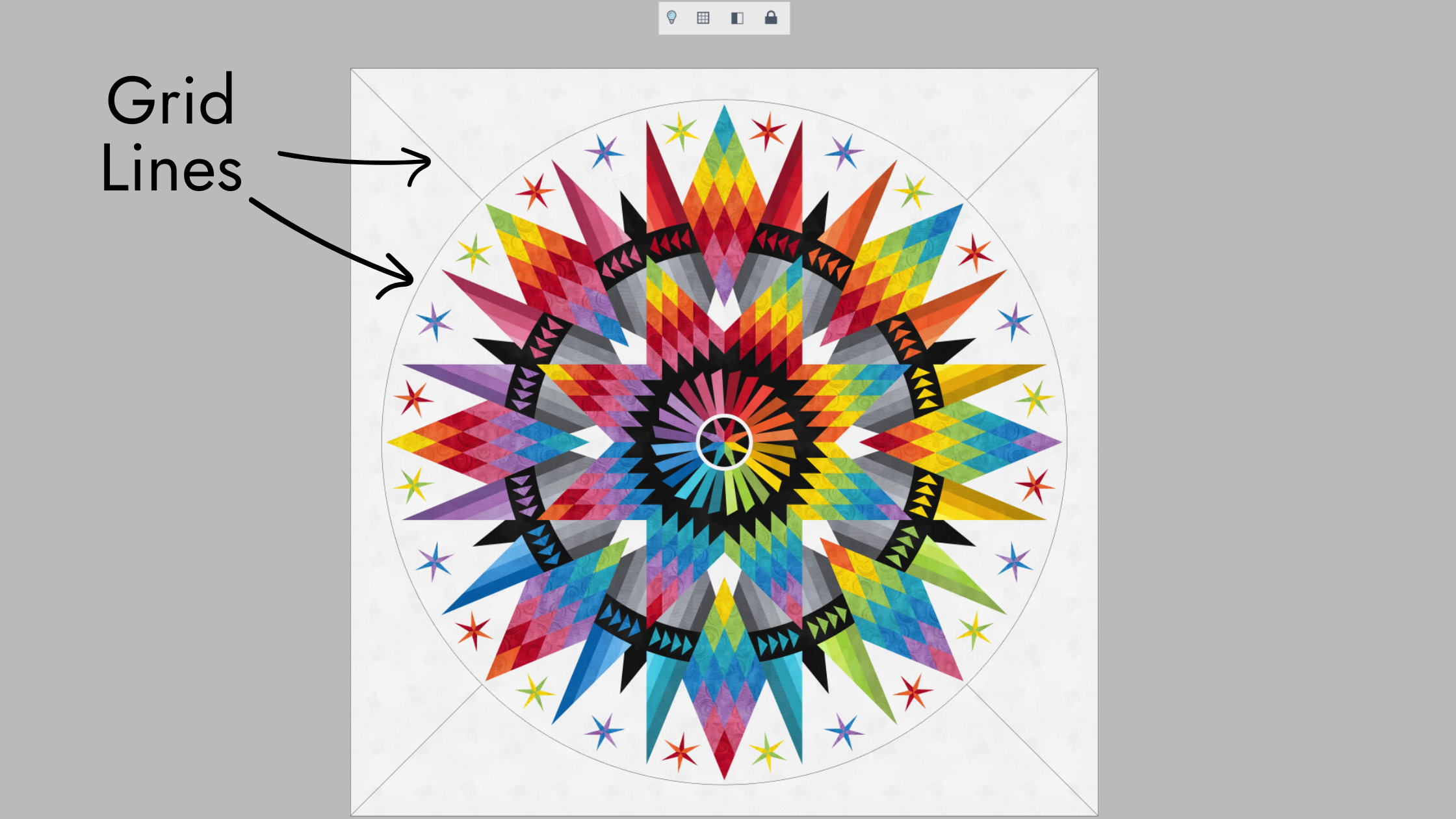If you’ve ever wondered whether creating a Quiltster account
Tutorials & How-To
Posted on:
Saving Your Project
Step 5: Saving Your Project Congrats! You’ve reached the
Tutorials & How-To
Posted on:
Add Fabric to Your Quiltster Project
Step 4: How to Add Fabric to Your Project
Tutorials & How-To
Posted on:
Identify & Activate Blocks
Step 3: Identify & Activate Block Groups for Customization