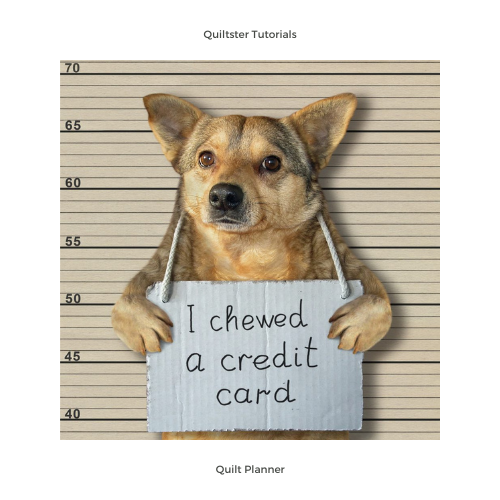Quiltster offers a monthly subscription plan at $9.99
Accounts & Subscriptions
Posted on:
How to Redeem Coupon Codes
Subscription Coupon Codes If you are signing up
Accounts & Subscriptions
Posted on:
Upgrade to Annual Subscription
Managing your own subscription is easy! Simply visit
Accounts & Subscriptions
Posted on:
How to Resubscribe
Quiltster subscriptions are flexible and allow you to
Accounts & Subscriptions
Posted on:
How to Subscribe for One Month
The nice thing about Quiltster subscriptions is that
Accounts & Subscriptions
Posted on:
How to Update Your Credit Card
Did you get a new credit card because
Accounts & Subscriptions
Posted on:
How to Cancel Your Subscription
We hope you stick around but if you need a break, click “Cancel Subscription” until you need it again. We’ll be here waiting for you!