Sharing Projects to the Quiltster Gallery
Go to My Projects
Click the 3-dot menu on the project you wish to share.
Click Share Project and follow the prompts to fully share your project to the public Quilt Gallery.
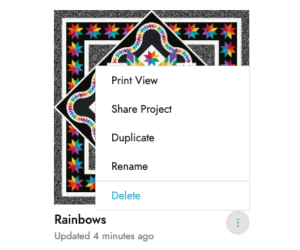
Print Your Project (Image and Yardage Chart)
Go to My Projects
Click the 3-dot menu on the project you wish to Print.
Click Print View
Under the image of your project you will see a little button with the symbol of a link. Click the link button to copy this page to your clipboard.
Paste the link in an email, social post or wherever you wish. The recipient does not need to have a Quiltster subscription to view this page.
For more tips and tricks, visit the Quiltster Blog where you will find video and written tutorials. Or visit the Quilt Planner and click Start Here on the Dashboard to watch a video tutorial.
Happy Quiltstering!

