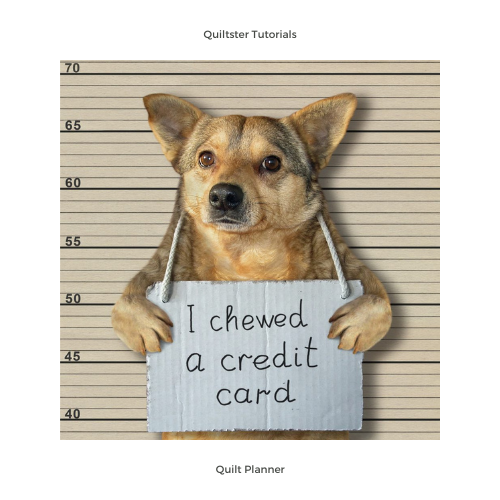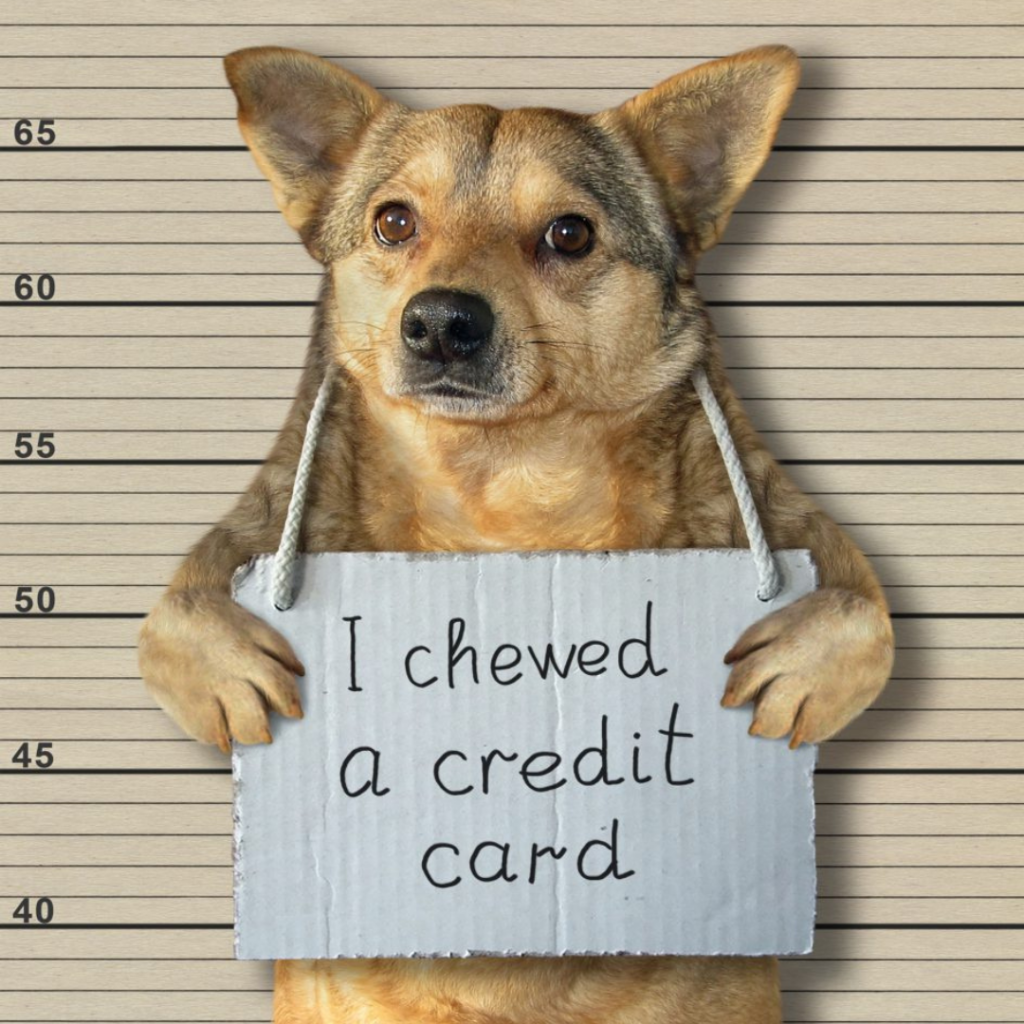
Did you get a new credit card because your old one expired or perhaps your puppy thought it was a chew toy? Not to worry! Adding or editing your credit card information is simple!
To add a new credit card, follow these three easy steps:
- Step 1: Visit your account page (click your profile icon in the top right corner).
- Step 2. Go to Payment Methods
- Step 3. Add New Credit Card
- You cannot edit a credit card once entered. To update the expiration date or change cards, you have to add a new card to your list.
- As you begin entering the credit card number, you’ll also see spaces for the expiration date, cvc code and billing zip code in the same field.
Happy Quiltstering!