Follow these easy steps to share your Quiltster project to the public Gallery and then to Social Media.
- Visit My Projects from your Dashboard.
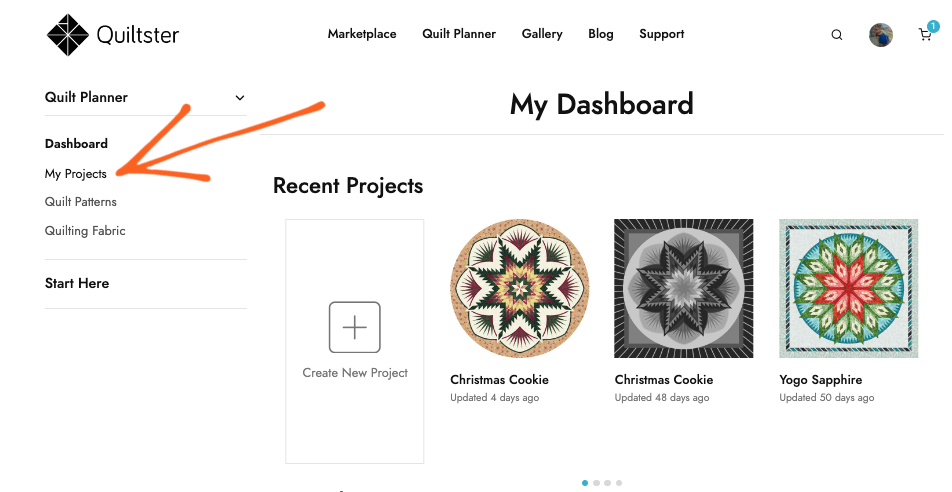
2. Click the 3-dot menu on the project you wish to share.

3. Click Share Project

Your project is now shared to the public Quiltster Gallery. Continue to learn how to share your Gallery page to social media.

4.In the Main Menu, click on Gallery.

5. Open your project, then scroll down to the share buttons that live under the image of your project. There you will see buttons for specific social media platforms. The LINK icon is a universal button that you can click and paste inside any social platform post.
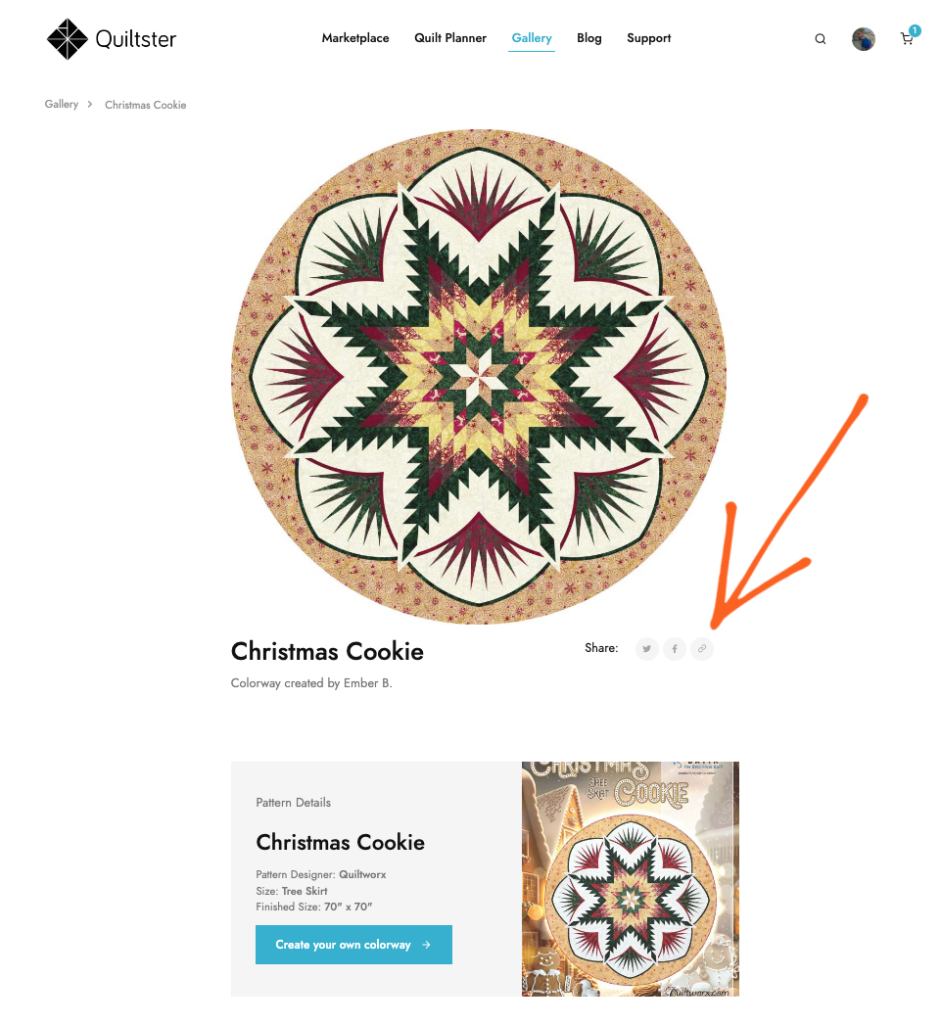
6. Paste the link into a social media post and tell your friends about your project! Remember to make your posts public and to tag the designers as well as @quiltsterinc so we can see your posts as well!
