Quiltster offers a monthly subscription plan at $9.99 per month for those who want the option to start and stop as needed.
As a monthly subscriber, you prepay for the upcoming 30-day period starting on the date you sign up. Then, it will automatically renew every 30 days.
An email reminder will be sent to you every 30 days. Your renewal date and amount will be posted on your Account page, in case you want to verify the amount that will be charged on that date. If you have a coupon applied to your account, the coupon will be reflected here, on your Account page, not in the renewal reminder.
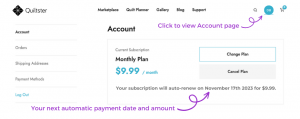
How to Stop Automatic Payments (Canceling your subscription)
To stop automatic payments from processing, visit your Account page and click “Cancel Plan” prior to your upcoming payment. What this will do is let you carry out the remainder of the current prepaid period before closing. A “close date” will be posted on your Account page so you can see exactly how long you have remaining in your current prepaid period before you can no longer access the Quilt Planner.
How to Restart Your Subscription
To restart the Monthly subscription again, simply resubscribe at Quiltster.com/subscribe as if you were a new customer except make sure to use the same email address that you used previously. Accounts are attached to email addresses so using the same email address will reopen your old account where all your old projects live.
Join the Quiltster Family!
Sign up for Quiltster today and choose the subscription plan that suits your needs. You can easily change your plan or cancel at any time from your account page.
